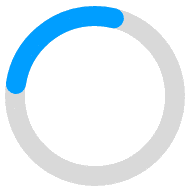Bluetooth Handsfree: How do they work? Everything you need to know about wireless headsets
What is a Bluetooth Handsfree?
Unsurprisingly, a Bluetooth headset is a type of earphones that provide a hands-free experience while connected through Bluetooth to your computer or mobile phone setup. The audio from your device plays through the wireless headset, which also transmits your voice responses.
For those providing customer service in contact center’s or spending large amounts of time in online meetings, Bluetooth headsets can be a game-changer.
These can come in a variety of styles with differing features, from noise-cancelling headphones to earphones with an accompanying charger or charging case or even true wireless earbuds. The intended use of your headset will affect the features and qualities you priorities.
For example, those using a Bluetooth headset for hours of talk-time using their business phone system will be looking for a headset that captures sound clearly and is comfortable for long periods of wear.
How Does a Bluetooth Headset Work?
Bluetooth isn’t a new technology anymore and can be used to connect laptops and macs wirelessly, iPhones and other smartphones, Sony Bluetooth speakers, scanners, microphones, Samsung tablet devices, Sennheiser soundbars, printers, keyboards, and indeed wireless headsets.
It removes the need to use restrictive wires to transfer files, sound, and audio to other devices. This wireless setup is ideal for participating in long calls especially when working remotely.
Bluetooth Network
Bluetooth devices work within a localized network, meaning they have to be within range of the device you want to connect them to. Bluetooth connections use radio waves to create a wireless signal between devices, configured using an algorithm to determine a frequency with minimal disturbance from other similar wireless signals.
Being configured in this way means that all audio should be clear on both ends, both being transmitted and received.

For your Bluetooth headset to transmit your voice and receive audio signals, a parent device is needed to build a Bluetooth network—usually your computer or phone.
Parent devices can connect with up to seven other Bluetooth devices simultaneously, communicating with them individually (although the other devices can’t communicate amongst themselves). The parent device creates the signal to send throughout the Bluetooth network and receives audio input from its Bluetooth connections.
Pairing
Pairing your Bluetooth headset is the term used for connecting this to a parent device. Once paired, devices can create transmissions and receive signals from one another. With Bluetooth headsets, this changes the speaker and microphone used by the parent device to be those within your headset for dial-in conference calls, watching videos, or recording. Parent devices create and store lists of previously paired devices, making it easier to reconnect in the future.
To pair your devices, both need to have their Bluetooth switched on and their device set as discoverable. These options can often be found within your device or connection settings. On your first pairing, the devices may require you to input your wireless headset password and PIN to activate and authorize the connection; however, on future uses, this information is remembered by the parent device.
Power
Although they require charging occasionally, Bluetooth devices use minimal power for their operations. By using a short-range signal and frequency, Bluetooth uses very little power to transmit and receive between devices. This means you can easily rely on your Bluetooth headset for long battery life, being unlikely to run out of charge mid-call.
This does limit the distance possible between the parent device and wireless headset, as the short-range signal reaches around 60 meters. Using a higher transmit power will increase your range at the cost of using more power. This generally isn’t too much of an issue for remote workers, as being within eyesight of your parent device on a call is usually not a challenge.
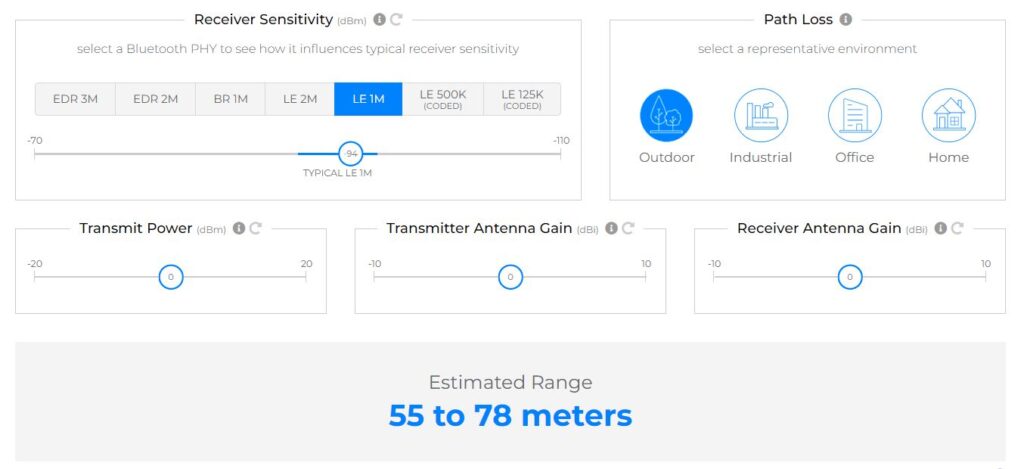
Headset Technology
Different wireless headsets use different methods to minimize noise and interference in your sound quality. Noise-cancelling technology has been employed to keep audio transmissions from the microphone as clear as possible to improve sound quality. Through dual microphone technology, headsets can identify your voice and cancel out background noise further from the microphone when in a video meeting or on a call.
Technology has also been developed to improve audio reception through your headset. Traditionally, this has involved the use of over-ear headphones to reduce the external noise for wireless headset users. More recent technological developments have looked into bone conduction, which, rather than sending audio signals into your ears, uses sound vibrations through the user’s temples to provide even clearer connections.
4 Reasons to Get a Bluetooth Headset
Having looked at how Bluetooth headsets work to provide quality connections between your devices, it’s not hard to see some of the benefits of using them. Different wireless headsets are designed with features specifically to suit individuals and a range of purposes. Regardless of whether you prefer earbuds, something with a headband or Bluetooth headphones, they all share some of the same advantages.
They’re Wireless
One of the primary features of Bluetooth headsets is that they’re wireless. Whether remote working, listening to a podcast on public transport, or music whilst working out, wires can be restrictive and make things awkward. Not having the wires in the first place means they can’t get tangled or in the way, making it easier for you to focus on your tasks.
Improved Sound Quality and Connection Stability
With new wireless headset technology constantly being developed, the sound quality and connection stability of Bluetooth headphones, ear hooks, and earphones is always improving. The use of active noise-cancelling technology provides a better sound experience for users. Alongside this, wireless Bluetooth connections have become stronger and easier to pair with the increasing number of devices without a headphone input socket.

Enhanced Battery Life
All wireless devices require some form of charging, yet the battery life of Bluetooth headsets can last a significant amount of time. These can easily provide use for a whole day of working in the office, multiple jogging sessions, and even retain charge on standby for months. Some models of in-ear buds do require more frequent charging, however, they are often accompanied by a charging case to ensure they are always ready to be used when you need them.
Keeps Your Phone Unlocked With Trusted Devices
When using your Bluetooth headset within range of a paired smartphone, you can use this connection to keep your phone unlocked. Using the trusted devices feature, creates a smart lock between your phone and other Bluetooth devices. This means your smartphone automatically unlocks when within the range of a trusted device, or locks once out of range again. This can be useful for hands-free use of your smartphone, easily accepting high-quality calls.
Top 8 Bluetooth Headset Picks For 2022
With a vast range of Bluetooth headsets available, you could spend forever considering the pros and cons of each possibility. From the style of headband or earpiece design, look and feel of the earphone, noise-cancelling abilities, and even compatibility with virtual assistants such as Siri or Google Assistant, all can affect your decision.
To help narrow things down, we’ve selected eight of the best Bluetooth headsets to help find the right option for you and your situation.
Jabra Steel

This Bluetooth headset uses an earpiece design to provide active noise cancelling wherever you are to provide high sound quality reception and transmission, even on a noisy construction site or at a rowdy event. The Jabra Steel is durable, being dust, dirt, drop and water-resistant. It comes with a five-year warranty and a battery life of six hours.
Jabra Motion

The Jabra Motion provides clear calls, using motion and environment sensitivity to remove background noise from office spaces or coffee shops. The ear hook design can be adjusted to fit either ear and holds up to eight hours of charge, making it a comfortable and practical option for remote working all day.
Plantronics Explorer 500
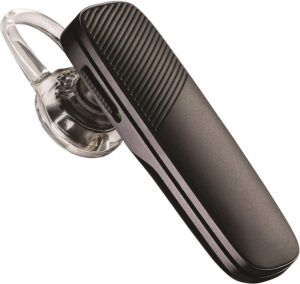
With not one or two, but three microphones, the Plantronics Explorer 500 uses a boom arm to ensure these microphones are in just the right position to provide the best possible sound quality in your audio transmissions. It has a battery life of seven hours, making this Bluetooth headset a solid choice for helping you create high-quality calls.
Price: $79.00
Jabra Stealth

The third of our headsets from Jabra (The Jabra Talk also nearly made the list!), the Jabra Stealth is an alternative ear hook option. This wireless headset prioritizes comfort for the wearer of the earbud and the sound quality, using dual microphones and noise-cancelling technology. It’s also compatible with Siri and Google Assistant, making it a handy everyday companion with up to 95 feet of Bluetooth signal range.
Beats Solo3 Wireless

For those who prefer a wireless headset with a headband and over-ear headphones, this might be the option for you. With 40 hours of battery life and sound quality ideal for immersing you in your listening, the Beats Solo3 Wireless is Android and Apple compatible and able to share audio with other Beats headphones and AirPods.
Price: $340.25
Motorola Boom2+ Headset

Using dual microphones and active noise cancelling technology, this Bluetooth earphone design with three wearing styles makes it a comfortable option to minimize background distractions. It’s also easy to pair with your devices as a hands-free device and has up to seven hours of battery life, making it suited for managing your remote teams as it gives many hours talk time. What’s more, it’s widely available—even on Amazon.
Plantronics M70

Battery life is a key concern of this Bluetooth headset, which automatically goes into ‘deep sleep’ mode when out of range of a parent device for over 90 minutes, waking up again once the connection is restored. It holds up to 11 hours of use or holds the charge for five months on standby. This earbud can connect with two smartphones simultaneously, taking and managing calls from either one. The Plantronics Voyager series is another to consider from this brand.
LG Tone Ultra Headset

The neckband design has detachable earbuds, making it adjustable to personal comfort preferences. Dual microphones provide high mono and stereo sound quality along with providing JBL acoustic sound performance when listening to music. This Bluetooth headset connects in a range of formats, including handsfree, as a headset, remote audio/video and advanced audio distribution, making it suitable for a range of uses.
Conclusion
Whatever you want to use your Bluetooth headset for—from taking remote calls, listening to music or podcasts whilst on the move, or minimizing background noise, there is an option for you. Although they all use Bluetooth in the same way and share some of the same advantages, there is such a range of headsets available, each with different features and styles of wireless headset suited to a variety of uses.
Investing in a Bluetooth headset that is comfortable for you, provides you with the audio quality you want, and battery life you need is well worth it. Having a wireless headset that works for you can make the difference between endless headaches and dodgy connections, and a work environment setup that helps you to thrive in your meetings and tasks. Use our recommendations and add a Bluetooth headset to your Wishlist today.